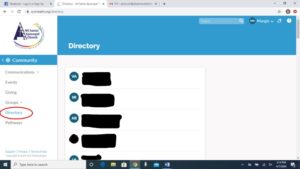USING A COMPUTER (if using the app scroll to the bottom):
Log into your Realm account and you should see a page similar to this: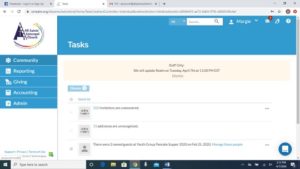
On this page click on the word ‘COMMUNITY’ on the left hand side resulting in this :
From here click on ‘DIRECTORY’ on the left hand side and you will see a list of members who have opted-in for the online directory.
Click on a MEMBER’S NAME to see their contact info that they wish to share.
USING THE APP: